Create your own fundraiser page!
We have different teams set up for our fundraiser–one for manuscript critiques, one for #KingsGoneWyld, The Wayward Backers, and so on. These aren’t “teams” in the official sense, they’re actually individual fundraiser pages where fundraisers like yourself (or Brotherwise Games, Tristan Helping Hands, or Pat’s Twitch Team) can set up their own page to rally the troops. If you have troops of your own, and you’d like to form an adventure party to raise enough money for a heifer, here’s how to join the fun!
Step One
Just click the Donate button in the upper right corner of this page to head over to our campaign page, and click the button marked “Become a Fundraiser.”

They’ll ask you to create an account with Classy. You can sign in via Facebook if you like, or just register using your email.
Step Two
Once you’re signed in, you’ll be able to fill out the information to start your page. You can add your title, an end date (our fundraiser ends on December 17th!), and even create a short URL that’s easy to tell your friends.
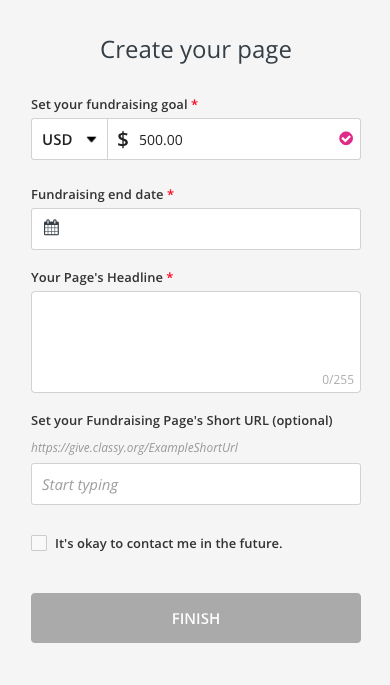
Step Three
Once your Fundraiser page is set up, you can add a profile photo and customize the text on your page. To edit more, expand your story, or update any of the information on your page, just go to your fundraiser page and click the “Manage” button in the upper right corner.

Then let everyone know how much you want to raise, why it’s awesome, and where to donate! Everyone who donates through your page is still eligible for the lottery, so it’s a win all around. And best of all, the money you raise will go right to Heifer International to help them empower women farmers in Bangladesh. Thank you so much for joining the team!
